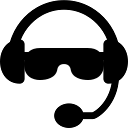minecraft:blueshell
Differences
This shows you the differences between two versions of the page.
| Both sides previous revisionPrevious revisionNext revision | Previous revision | ||
| minecraft:blueshell [2018-11-13 10:09] – jesper | minecraft:blueshell [2020-09-09 10:06] (current) – jesper | ||
|---|---|---|---|
| Line 1: | Line 1: | ||
| ====== SNT Blueshell Minecraft Server ====== | ====== SNT Blueshell Minecraft Server ====== | ||
| - | {{ : | + | {{ : |
| A server for the [[https:// | A server for the [[https:// | ||
| - | ===== Current config ===== | + | ===== Current |
| + | |||
| + | * MC 1.16.2 | ||
| + | * world guard | ||
| + | * essentialsX | ||
| + | * smooth sleeper | ||
| + | * [[https:// | ||
| + | * double shulker shells | ||
| + | * more mob heads | ||
| + | * player head drops | ||
| + | * AFK display | ||
| + | * Wandering trades - Blocks only | ||
| + | |||
| + | ===== Q1 2020 ===== | ||
| + | * Vanilla MC (spigot) 1.15.2 | ||
| + | |||
| + | ===== 2019 ===== | ||
| + | * Vanilla MC (spigot) 1.14.4 | ||
| + | * EssentialsX | ||
| + | * PermissionsEx | ||
| + | * GPack (http:// | ||
| + | * Worldedit | ||
| + | * Worldguard | ||
| + | * Harbor | ||
| + | |||
| + | ===== Old config ===== | ||
| + | * Vanilla MC (Spigot) | ||
| + | * [[https:// | ||
| + | * Essentials++ | ||
| + | * [[https:// | ||
| + | |||
| + | ===== Older config ===== | ||
| * Running [[https:// | * Running [[https:// | ||
| * [[https:// | * [[https:// | ||
| - | ===== Old world ===== | + | ===== Old worlds |
| + | * [[https:// | ||
| + | * Vanilla 1.15.2: https:// | ||
| + | * OZone mod: https:// | ||
| + | * Pixelmon: https:// | ||
| Vanilla minecraft with command blocks and worldedit enabled. | Vanilla minecraft with command blocks and worldedit enabled. | ||
| * http:// | * http:// | ||
minecraft/blueshell.1542103740.txt.gz · Last modified: 2018-11-13 10:09 by jesper